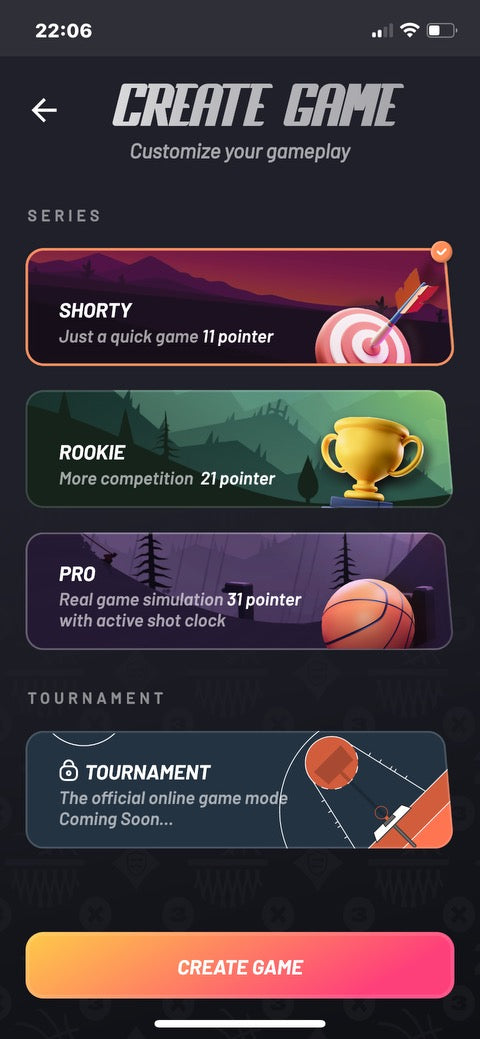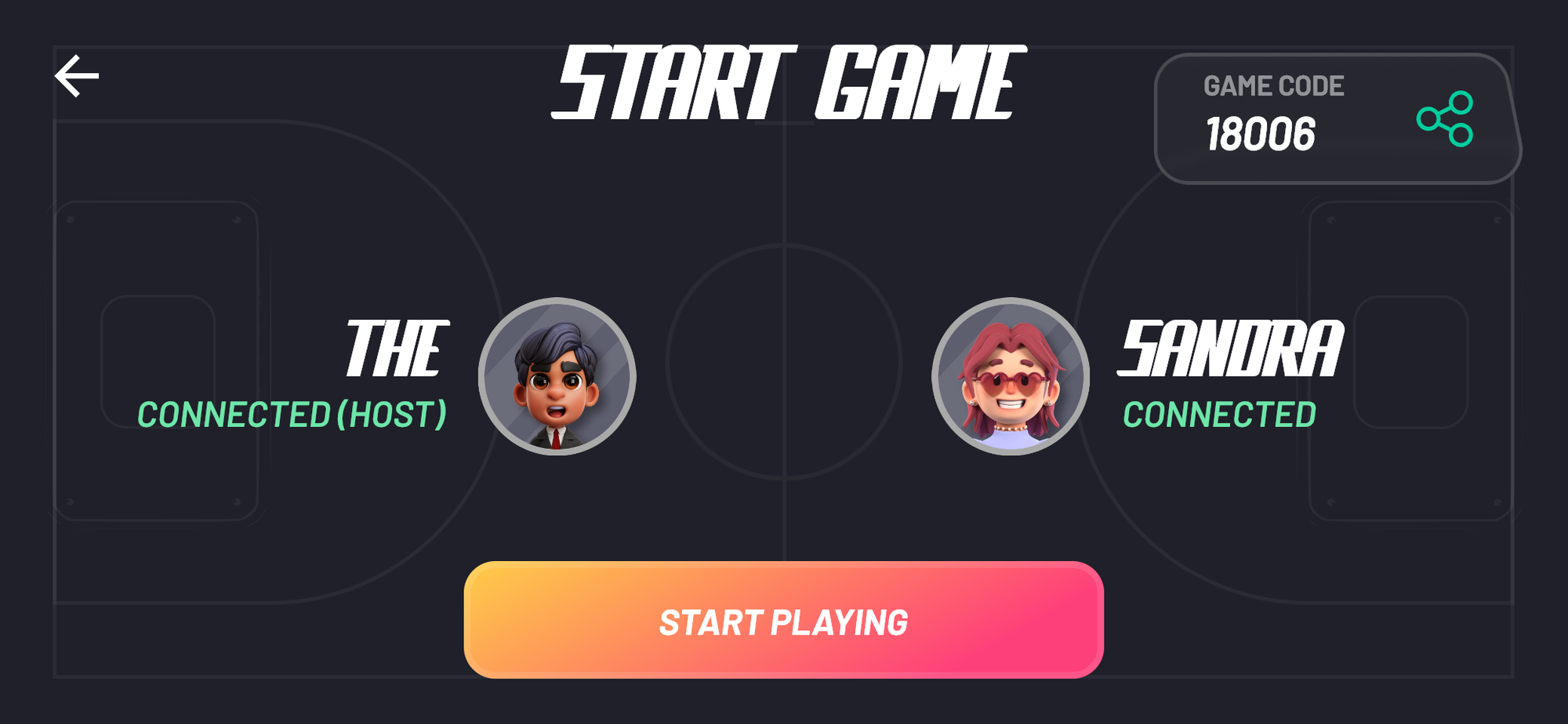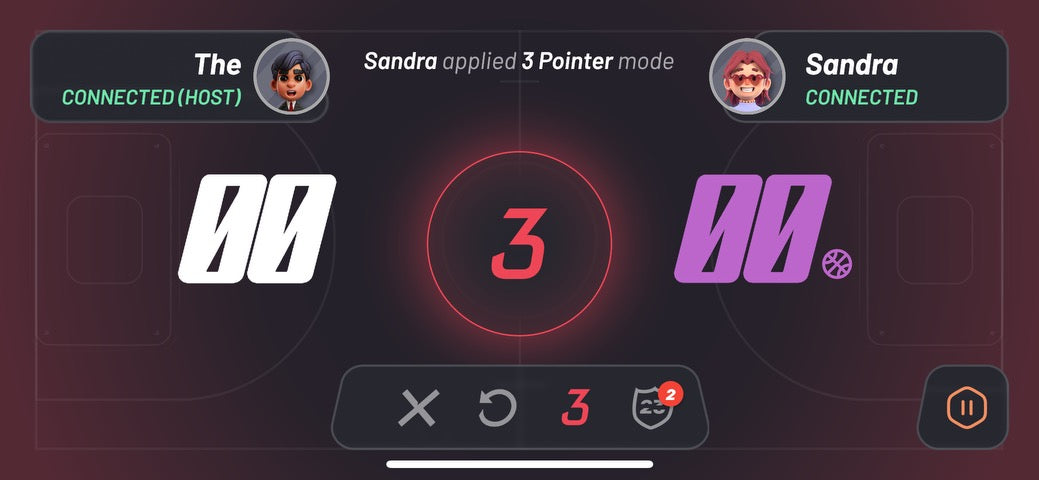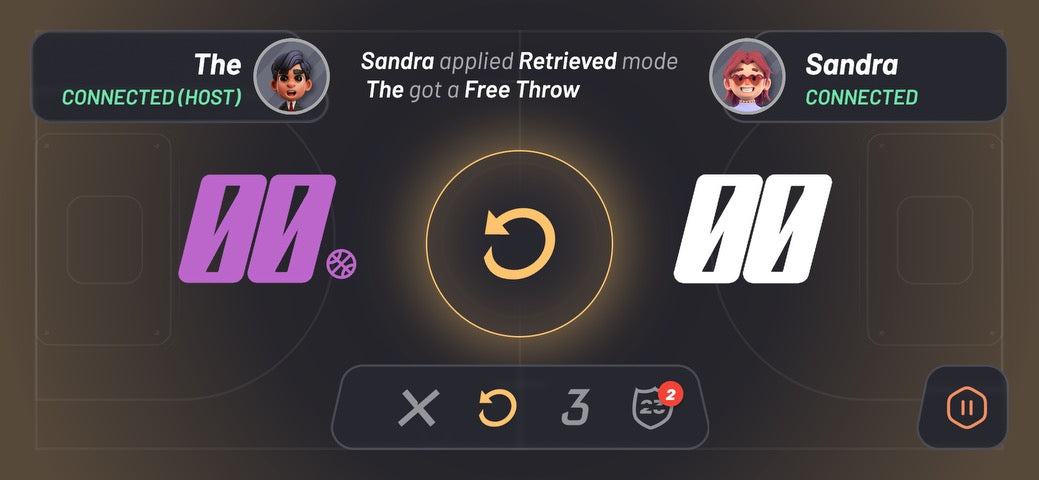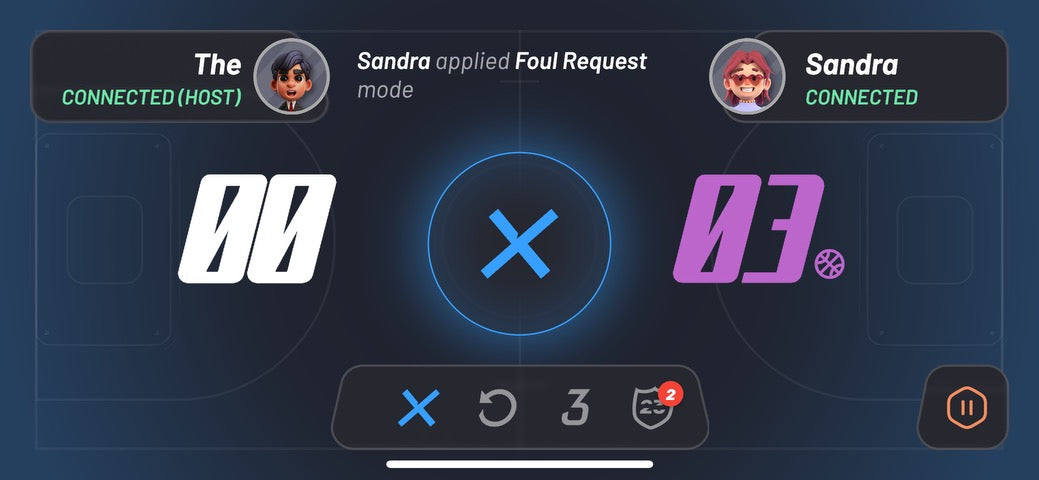Connect the basket
The HoopaZ Game App is the brain and control center of the game. It allows you to customize the game to your own personal taste. Super cool and easy to play! The app is available free of charge in theApple iOS and Google Play for Android game stores.
How do you play Hoopaz hybrid?
To play Hoopaz hybrid, download the Hoopaz app from the Apple App Store or Google Play Games . Log in to the app and connect your HoopaZ to the app on your device. Hoopaz works with one or two devices.

Hoopaz anonymizes your data so that no one can access it. The Hoopaz app is a secure connection to the game court and the international gaming world of the Hoopaz community. (coming soon!)
As soon as you have downloaded the app and registered, you can get started. Connect the app to your HoopaZ game. After the start screen, you can choose your team and enter your name. Press "continue". This will take you to your home screen. Here you can set further details, for example your profile or your finishing sound. Here you also have the option to manage your achievements and control your sounds and light effects. Now you can choose whether you want to play in single or multiplayer mode.
In the singles section you will find information about your training skills and your progress.
In the multiplayer area you have access to all game variants including online mode if you have activated it.
With the app, you can control your Hoopaz completely digitally from your device. Alternatively, you have the option of using the physical high-tech game buttons on your Hoopaz.

Let's go! Play according to the HoopaZ rules – just like the original. clcrzx6d5000201s6d1wz1ek7

COMING SOON: For the online mode, you need a stable internet connection and the Hoopaz Game Pass. You will soon be able to buy it in the App Store or Google Play Games. This makes it possible to use Hoopaz regardless of time and place and to play with fans all over the world.
In online mode, all game variants from multiplayer mode are available. A live stream prevents your opponent from cheating: This means that no one can cheat and, for example, get too close to the basket - this would be visible in the stream. The live stream also makes the game more realistic and makes you feel closer to your opponent.
Additionally, you can expand your Hoopaz with even more cool sounds and additional options via the Game Pass.
In online mode, all game variants from multiplayer mode are available. A live stream prevents your opponent from cheating: This means that no one can cheat and, for example, get too close to the basket - this would be visible in the stream. The live stream also makes the game more realistic and makes you feel closer to your opponent.
Additionally, you can expand your Hoopaz with even more cool sounds and additional options via the Game Pass.

with game app
hoopaz the game app
Download for free